Want to Play Games on a Tesla? Here's How
By PAGE Editor
Elon Musk has been ushering in the future with every new business he’s created. After he launched Tesla, he likely couldn’t stop himself at a self-driving electric car: it had to have the capability to play games too. Now, that’s not a problem for most people. Who wouldn’t want to play games in their car?
If you’ve just bought your brand-spanking-new Tesla and want to play a few games, we’ll show you how.
Gaming on the Go
The first thing you might be thinking is “How does this all work?” And that’s likely quickly followed by “is this even safe?” We’re going to give you those answers so that you’re more comfortable with gaming on the go.
Any recent model with the MCU2 (Media Control Unit 2) infotainment system is capable of playing built-in games. These games are available with any Tesla Model S, 3, X, or Y via the Tesla Arcade in the Entertainment tab. Some models initially came with Intel Atom-based that worked with the MCU2 to play a few simple games, but recent upgrades have made things better.
Tesla switched to a more powerful AMD GPU for the MCU3 that’s featured in the most recent Model. This gives access to more games like Fallout Shelter, Stardew Valley, and BeachBuggy Racing 2. To fire up these games, all you have to do is open Tesla Arcades under Entertainment on the MCU2 or tap it in the app bar on the MCU3.
What Are the Controls?
Most games can be controlled by using the steering wheel and brake, and this is especially fun when playing Beach Buggy. For safety reasons, games can only be played while in a park and none of the controls require you to press the gas. If you don’t want to use the steering wheel and brake, you can use the touch controls on the console.
This works well for two-player games since one person can use the console while the other uses the steering wheel and brake. Now, if that’s too cumbersome for you, you can use gamepads like these controllers which can be a lot more convenient and fun. You can connect gamepads by either using cables or Bluetooth depending on the model.
Am I Limited to Pre-built Games?
Mostly, yes, but not entirely. You shouldn’t buy a new Tesla Model S hoping to play AAA games while lounging in the parking lot after a stressful day. That would be great, but we’re not there yet.
Tesla would have to make some big partnership deals and more technological improvements to achieve that. In the meantime, you can do what few others do and find workarounds. Some people find retro gaming websites or stream using Google Stadia through the native browser.
Since these weren’t made to be compatible, it can be buggy. If you’re still eager, go ahead and give it a shot.
Self-driving cars are a big revolution, and with that level of automation, entertaining ourselves during our ride was inevitable. Tesla has equipped their cars with powerful technology that enables us to play a variety of built-in games. Using a console, steering wheel, or controller, we can play alone or with a friend. For now, the selection is limited, but we hope to have bigger and better games coming soon.
HOW DO YOU FEEL ABOUT FASHION?
COMMENT OR TAKE OUR PAGE READER SURVEY
Featured
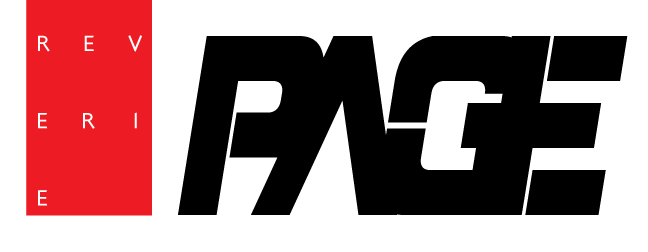





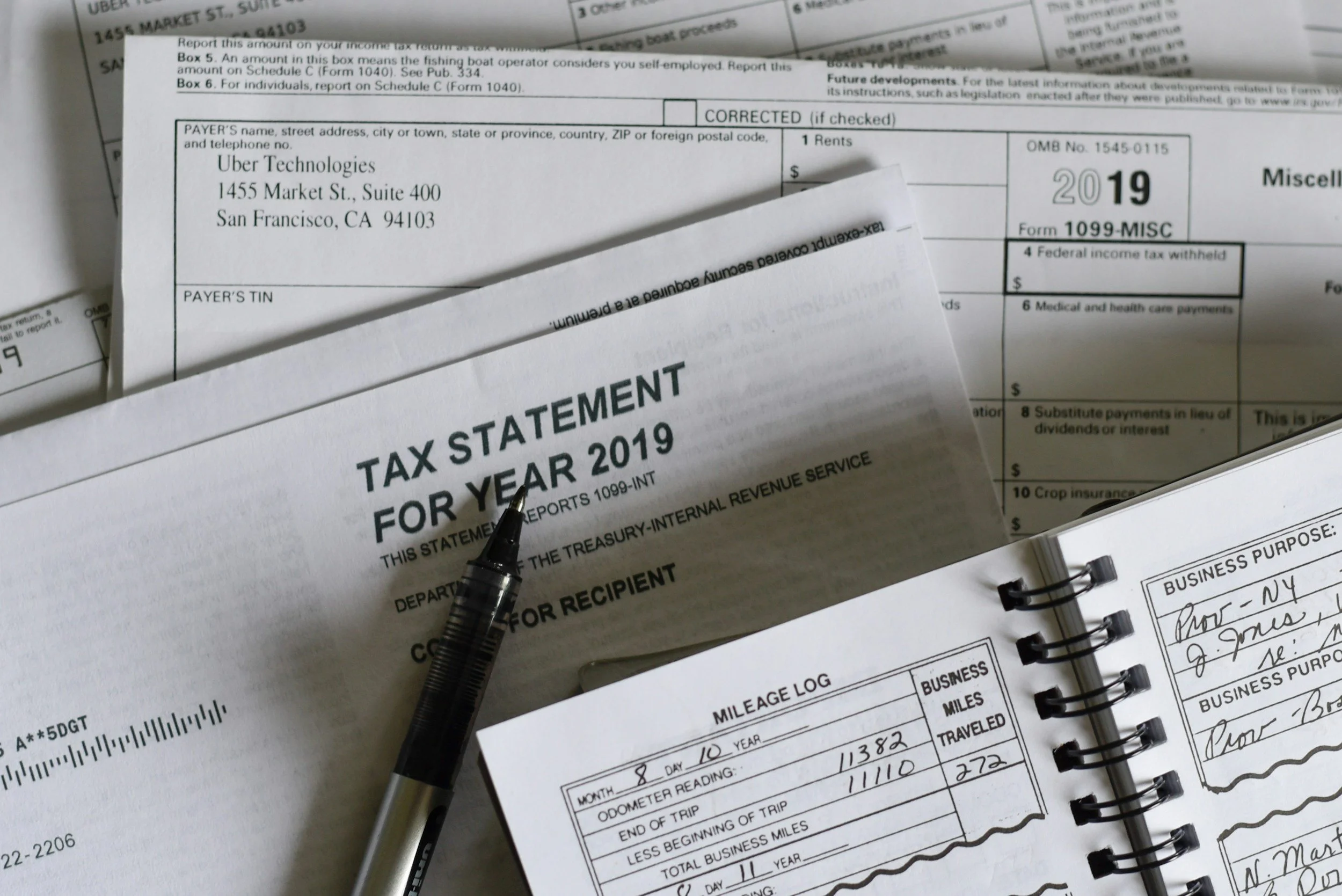




When investing in quartz countertops, choosing the right warranty and care package is just as important as selecting the color and finish.